TestPrep'in Examiner Eğitmenleriyle Canlı Online 1e1 Özel Ders ve Küçük Gruplarla Kurslar
TestPrep’te Examiner eğitmenlerle canlı online özel ders ve kurslar, hem hız hem esneklik sunar. Alanında uzman eğitmenler sayesinde, anlamadığın bir konuya takılıp kalmazsın. Kendi öğrenme hızında ilerlersin, istediğin saatte bağlantı kurabilirsin.
Online! Londra! İstanbul! ABD!
ONLINE DERSLER | ÖZEL DERS | KURSLAR
En iyi #IB #AP #SAT #ACT #GMAT #GRE #A LEVEL #IELTS #TOEFL #SSAT #IGCSE #PTE #IMAT #BMAT #UCAT #LNAT Hazırlık Kursları ve Özel Ders

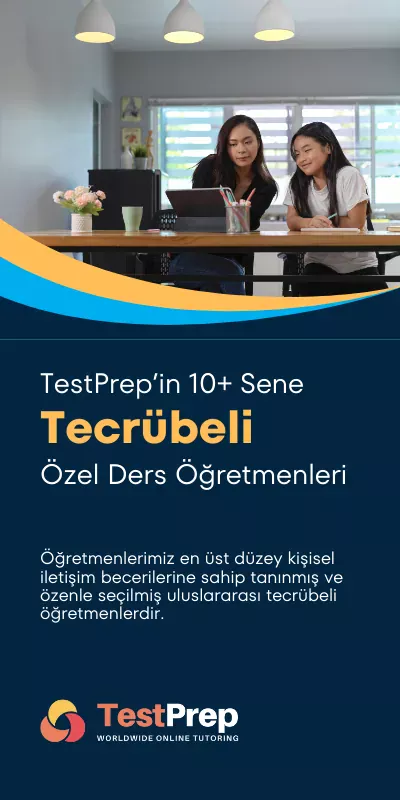
Online Özel Ders Alın
Online Özel Dersle Size Uygun Ders Planı Oluşturalım
Online özel ders hizmeti alın ve sınavlarda istediğiniz başarıya ulaşın. Alanında uzman eğitmenlerden birebir destekle anlamadığınız konuları kolayca öğrenin. Kendi programınıza uygun saatlerde derse katılın, ev rahatlığında etkili şekilde çalışın. Zaman kaybetmeden daha verimli ve hedef odaklı bir eğitim fırsatını değerlendirin..
Öğrencinin ihtiyaçlarına, seviyesine ve hedeflerine göre özel olarak tasarlanmış bire bir dersler. Özel dersler, özellikle kısa sürede en iyi seviyeye ulaşması gereken öğrenciler arasında popülerdir. Kısa sürede, puanlarınızı geliştirin, müfredatı anlayın ve bilginizi sınavlara uygulamak için özgüven kazanın.
Kişiselleştirilmiş Program
Özel ders programında öğrenciler uygun bir zaman dilimi seçebilir ve kendi programlarını oluşturabilirler. Öğrencinin talebine bağlı olarak, sabit bir program da oluşturabiliriz. Sizin ve öğretmeninizin ortak programında dersler!
Deneyimli Özel Ders Ekibi
TestPrep eğitmenleri, eğitim ortamında önemli deneyime sahip profesyoneller arasından seçilir. Öğretmenlerimiz en üst düzey kişisel iletişim becerilerine sahip tanınmış ve özenle seçilmiş uluslararası tecrübeli öğretmenlerdir.
6-Öğrencili Sınıflarda Grup Ders Alın
Seviyenize Uygun Grupla Birlikte Sınava Hazırlanın
Seçkin eğitim ekibimiz tarafından verilen ünite odaklı eğitim programı. Sınavlara tüm konuları gözden geçirip, deneme sınavlarını çözerek hazırlanın. En yüksek verimliliği elde etmek için, grup dersleri 6 kişilik online sınıflarda verilmektedir. Öğrenciler karşılıklı fikir alışverişiyle daha hızlı ilerledikçe, ortak tartışmalar yoluyla etkili bir şekilde öğrenirler.
Tüm Konular
Seviyenize uygun sınıfa kayıt olun ve girmek istediğiniz sınavın tüm konularını kapsayan derslere katılın. Her ders sonrası düzenli ödevlerle konu tekrarı yapın.
Deneme Sınavları
Kursların sonundaki deneme sınavlarıyla seviyenizi belirleyin. Seviyelere göre oluşturulan deneme sınavlarıyla kısa sürede skorunuzu yükseltin!
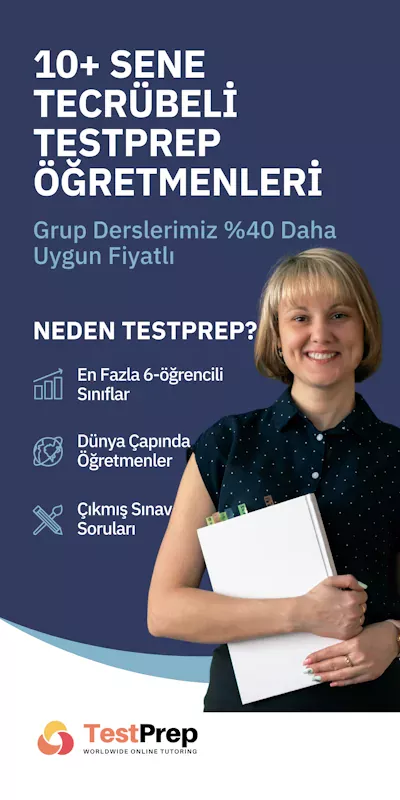

Online Özel Ders Paketleriyle %17'ye Varan Tasarruf
10, 20 ve 45 derslik özel ders paket seçenekleriyle, hem kısa vadeli hedeflere odaklanın hem de indirim alın!
10, 20 ve 45 derslik paket seçenekleriyle istediğin temponu belirleyebilirsin. Kısa vadede hızlıca ilerlemek için 10 derslik bir paket işini görebilir. Daha uzun süreli ve düzenli bir yol izlemek istersen 20 ya da 45 derslik seçeneklerinden yararlanabilirsin. Üstelik, toplu alımda güzel indirimler seni bekliyor. Hem hedeflerine adım adım yaklaş hem de bütçene dost çözümlerle kazanç sağla. Hangi paketi seçersen seç, her adımda yanında olacağız. Tercihini yap, kendine en uygun programı yakala!
Öğretmenler & Examinerlar
Dünya çapında uzmanlığı olan öğretmenler. Tam para iade garantisi ile kişiselleştirilmiş öğrenim yolları.
Şeffaf Paketler Var, Gizli Ücret Yok
İhtiyaçlarınıza göre esnek paketler arasından seçim yapın, gizli ücretler yok — ihtiyaçlarınıza uygun açık ve basit seçenekler.
Erişilebilir ve Esnek Öğrenme
Günlük rutininize uyum sağlayan esnek programlı düzenli destekten sınav hazırlığına kadar küresel eğitim.
Güvenli ve Etkili Öğrenim Sistemi
Derslerinizin kayıtlarını 14 gün boyunca, istediğiniz zaman tekrar izleyebilirsiniz.
Ücretsiz online görüşme ile başarınızı en üst düzeye çıkarın
Uzman öğretmenlerimizin sınavlarda başarılı olmanıza nasıl yardımcı olabileceğini keşfedin. İhtiyaçlarınıza göre kişiselleştirilmiş desteği keşfetmek için bugün ücretsiz bir online görüşme randevusu alın.
Neden TestPrep'i Tercih Etmelisiniz?
Eğitim alanında 10 yıldan fazla bir süredir faaliyet gösterdiğimizden, daha iyi olmanıza yardımcı olabiliriz. Biz, Test Prep’te birbirinden farklı hayalleri olan öğrencilerin ihtiyaçlarını karşılamak için yenilikçi stratejiler ve verimli eğitim metodlarını kullanıyoruz. Tüm testler için iyice araştırılmış ve etkili ders tasarımı, mükemmel sınıf/öğrenci oranı ile kalabalık olmayan sınıflar, sıkı bir şekilde izlenen sınıf düzeni, düzenli bilgi paylaşımı ve değerlendirmeler, Test Prep’in en önemli ayrıcalıklarıdır.
Sınavda başarılı olmanız için tüm stratejileri gözden geçiriyoruz. Aynı zamanda becerilerinizi geliştiren çok sayıda deneme sınavı ve ders materyalini sağlıyoruz. Verdiğimiz ipuçları ile sınavda önünüze çıkacak her engele karşı hazırlıklı olmanızda yardımcı oluyoruz.

Online, İstanbul, Londra ve ABD ofisleriyle uluslararası eğitim kalitesi
Özel ve grup derslerle skorlarınızı yükseltin
Size en uygun Test Prep eğitmeniyle eşleşin
Güvende hissetmenizi sağlayacak öğrenci memnuniyeti garantisi
Canlı online ders platformumuz öğrenmeyi kolaylaştırır!
Çok kullanıcılı beyaz tahta ile sınıf arkadaşlarınız ve öğretmeninizle gerçek zamanlı olarak çizim yapabilir, düzenleyebilir ve paylaşabilirsiniz. Etkileşimli çalışma ortamı ile aklınızda hiç soru kalmaz.
 5.0
5.0
Google Puanı
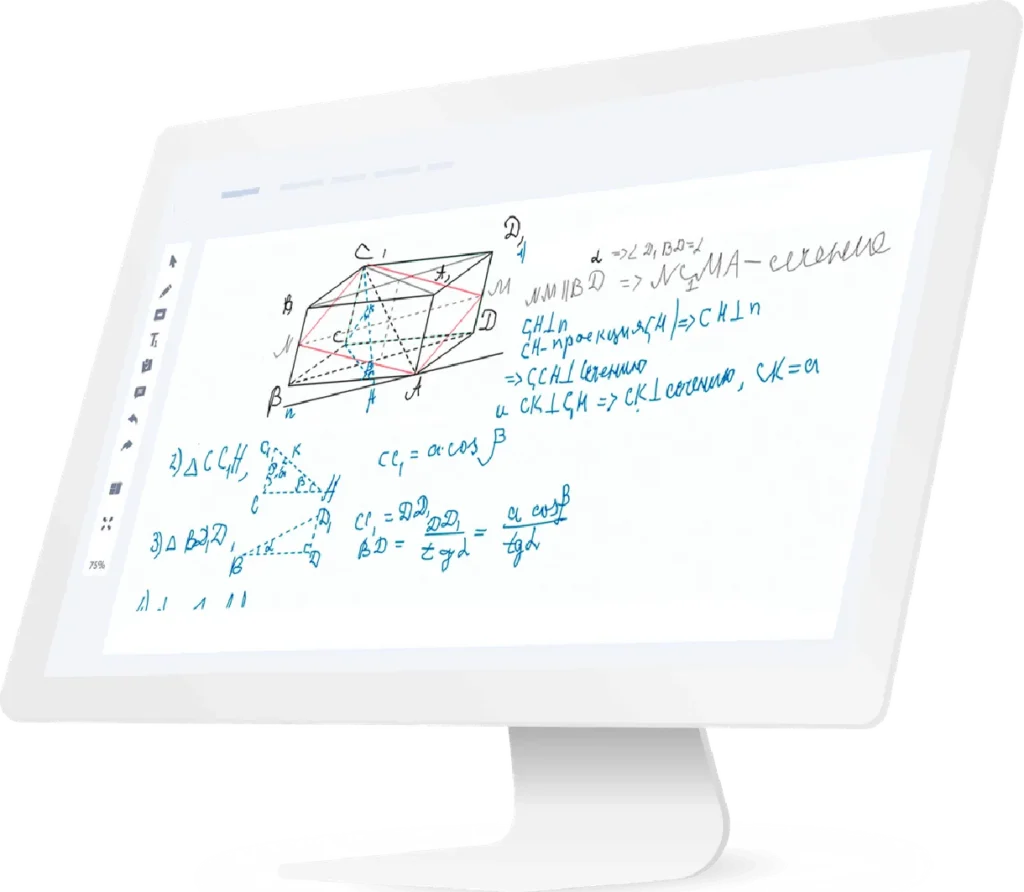
Yurt Dışına Hazırlanan Öğrenciler 
TestPrep
Tüm ödevler dersten hemen sonra öğrenciye teslim edilir. Online deneme sınavları ile kendinizi değerlendirin ve puanlarınızı kolayca artırın. Test formatına alışın ve zamana karşı kendinizi test edin.
Uluslararası Sınavlara Hazırlık
Test Prep, Türkiye’nin önde gelen standart testlere hazırlık ve yurt dışı eğitim danışmanlığı firmasıdır. Öğrencilerimizin hayallerindeki üniversitelere kabul almaları için yardımcı oluyoruz. Eğitim danışmanlığından ayrı olarak, aynı zamanda öğrencilerimizi bir çok standard testlere hazırlıyoruz. IB, AP, PROFICIENCY, GRE, GMAT, SAT, ACT, IELTS, TOEFL, BMAT, UKCAT, LSAT, LNAT gibi testlere de hazırlamaktayız.
10 yılı aşkın tecrübe ile, son derece kaliteli “sınavlara hazırlık kursları” sağlamak amacıyla çalışıyoruz. Biz, her öğrenciye, uygun profil yaratırken aynı zamanda öğrencilerimizin tüm başvuru sürecini gözlemliyoruz. Uluslararası Standart testler, sizi hayalinizdeki okullara ulaştıran yolun bir parçasıdır.
Yurt Dışı Eğitim Danışmanlığı
Eğitim Danışmanlığı hizmetlerimiz aşağıdaki özellikleri taşıyan uzmanlarımız tarafından verilmektedir:
- Öğrencinin ilgi alanlarını değerlendiren ve uygun kariyer planı yapmalarına yardımcı olan.
- Uzun ve sıkıcı başvuru süreci boyunca öğrencileri yönlendiren.
- Her öğrenci için güçlü bir profil yaratmaya yardımcı.
- Test Prep’in eğitmenleri çeşitli profesyonel ve akademik bir kariyere sahip olmalarına rağmen tek bir hedefe sahiptir. Bu hedef: Gelecek hayallerini gerçekleştirmeleri için öğrencilere yardımcı olmak. Biz takım liderleri yaratmak istiyoruz. Biz öğrencilerin yetkinliklerinin farkına varmalarına yardım etmek istiyoruz